
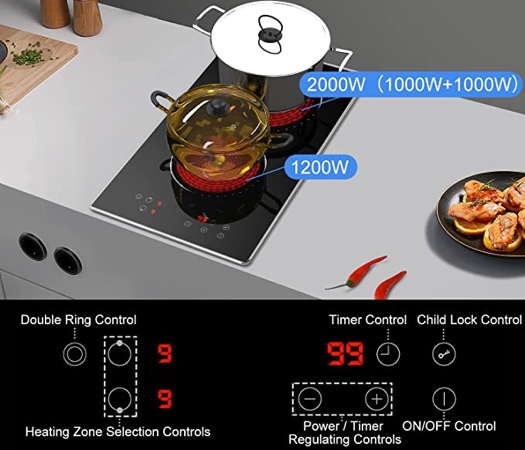
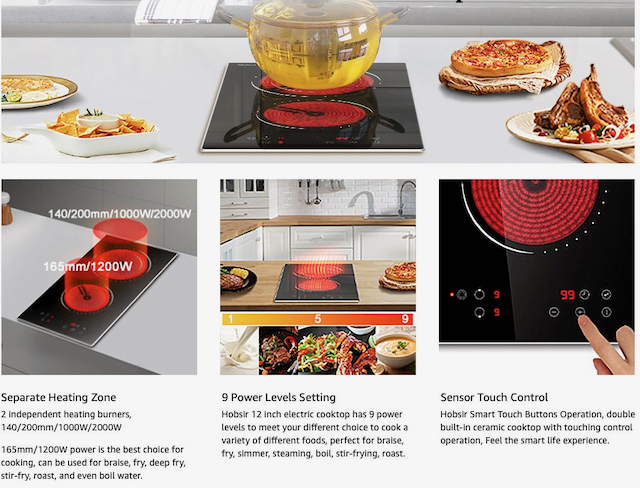
Using the Touch Controls: The controls respond to touch, so you don't need to apply any pressure. Use the ball of your finger, not the tip. You will hear a beep each time a touch is registered. Make sure the controls are always clean and dry and that no object is covering them.
To Start Cooking
(a) Tap the ON/OFF Control, the buzzer beeps once, all of the indicators light up for 1 second then go out, indicating that the cooktop has entered standby mode. Control indicators show "--". (b) Place a suitable pan on the cooking zone that you wish to use. (c) Touch the front or back zone with Heating Zone Selection Control. The indicator next to the key will flash "0". (d) Touch the Power/Time Regulating Controls (+/-) to set heating level (0-9). If you don't choose heat setting within 1 minute, the cooktop will automatically switch off, and you will have to start over. You can modify the heat setting at any time while cooking. (e) Double Ring Control may be used on rear unit to apply maximum heating. Touch the Double Ring key, and the dual ring zone (rear) will begin to work. The indicator LED will light up on the left side of the Double Ring Control key. You can cancel the Double Ring zone by touching the control key again.When Finished Cooking(a) Touch the Heating Zone Selection Control that you wish to switch off. Make sure the indicator displays "0". (b) Touch the ON/OFF Control to turn the whole cooktop OFF. (c) BEWARE OF HOT SURFACES. An "H" will show next to a cook zone that is hot to touch. It will disappear when the zone has cooled to a safe temperature. Please avoid touching or setting items on unit while these are illuminated.Locking ControlsYou can lock the controls to prevent unintended use (for example children turning cooktop on). When controls are locked, all the controls except the ON/OFF Control are disabled. Note: you may find that the cooktop has been left in "Locked" mode by another user or accidental touch, and you will need to follow the unlock procedure below. (a) To lock controls, touch the Child Lock Control key. The Timer indicator will show "Lo". (b) To unlock controls, make sure the cooktop is turned ON, touch the Child Lock Control key for 3-5 seconds until "Lo" indicator turns off.Please DO NOT set hot pans on the wood countertops as this may cause damage.

